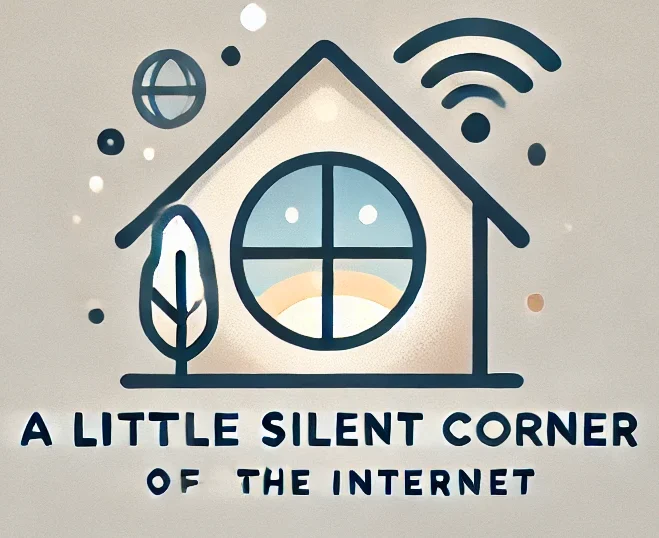Introduction
When I set myself to the task of migrating my current organization’s internal CI/CD pipelines to Github Actions, I realized very quickly that there were very limited and scattered resources on the internet teaching about deploying applications to App Engine. Thus, I put together this general guide.
Later on, I realized that Github Actions provides an action (equivalent of a Circle CI orb) for deploying to App Engine, which eliminates a lot of boilerplate I’d written in the deployment manifest. You can checkout the action here .
Prerequisites
You need the following to get started:
OpenSSL→ Required for encryption/decryption of manifests/files. You can download it on the following links:
# windows: https://sourceforge.net/projects/openssl-for-windows/
# linux: https://www.howtoforge.com/tutorial/how-to-install-openssl-from-source-on-linux/
# mac: install via brew
brew install openssl- Pwgen → a bash utility used with openssl for encyption/decryption tasks.
# windows: https://pwgen-win.sourceforge.io/download/
# linux: https://snapcraft.io/pwgen-tyhicks
# mac: install via brew
brew install pwgenGit→ for version controlbase64→ A bash utility for base64 encoding/decoding files.- A Github account and Project
Steps
The first step is to generate and export the encryption key that we’ll use to encrypt our secrets:
export ENCRYPTION_KEY=$(pwgen 32 1)pwgen generates a 32 char long secure and random password.
To check that the encryption key is in your environment, echo the key as follows:
$ echo $ENCRYPTION_KEY
# mohvishiebup0iashaideij5EebaeSaeThis done, you can now proceed to encrypt each of your credential files as follows. Make sure to run this command for each of your files:
openssl aes-256-cbc -in CREDENTIAL_FILE -out CREDENTIAL_FILE.enc -pass pass:$ENCRYPTION_KEY -e -md sha1With each of your files encrypted, you can proceed to create the Github action workflow file as follows:
- In the root of your project directory, create a
.github/workflowsdirectory and inside it aworkflow.yamlfile.
mkdir .github $$ cd .github $$ mkdir workflows $$ cd workflows $$ touch workflow.yaml- In the Google Cloud console for your project, generate and download the service account file with the following permissions:
App Engine Deployer
App Engine Service Admin
Cloud Build Editor
Storage Object Creator
Storage Object ViewerAlso make sure that the App Engine Admin API is enabled.
- Encode the service account file in base64 as follows, and copy the resulting output:
base64 service_account.json- On your Github project repo, navigate to
Settings→Secretsand create an action secret with the keyGCLOUD_AUTHand the value being the base64 encoded string. Also add secrets for the App Engine project name andENCRYPTION_KEYfor the encryption key used with openssl. Your dashboard in Github should look like below:

You can now proceed to write your workflow manifest. Below is a sample manifest currently used for the Glue code. Each step of the manifest has been explained. You can use this as a template for your manifest:
# .github/workflows/workflow.yaml
name: Deploy to App Engine # this is the name of the workflow
on:
push:
branches: [ master ] # this workflow will activate when a push is made to the master branch
jobs: # these are the tasks to be executed in the workflow
deploy: # this is a sub-task
runs-on: ubuntu-latest # the os to run the sub-task in
steps: # these are individual steps of a sub-task
- uses: actions/checkout@v2 # checks out to the build directory
- name: Decrypt secrets # handles decryption of the secrets you encrypted locally with openssl
env:
ENCRYPTION_KEY: ${{ secrets.ENCRYPTION_KEY }}
run: |
openssl aes-256-cbc -in env_variables.yaml.enc -out env_variables.yaml -pass pass:$ENCRYPTION_KEY -d -md sha1
openssl aes-256-cbc -in gcloud_credentials.json.enc -out gcloud_credentials.json -pass pass:$ENCRYPTION_KEY -d -md sha1
- name: Setup gcloud # sets up your gcloud client
uses: google-github-actions/setup-gcloud@v0.2.0
env:
service_account_key: ${{ secrets.GCLOUD_AUTH }}
project_id: ${{ secrets.APP_ENGINE_PROJECT_NAME }}
export_default_credentials: true
- name: Deploy to App Engine # handles the deployment to App Engine
env:
service_account_key: ${{ secrets.GCLOUD_AUTH }}
project_id: ${{ secrets.APP_ENGINE_PROJECT_NAME }}
run: |
echo $service_account_key | base64 --decode >> account.json
gcloud auth activate-service-account --key-file account.json
gcloud config set project $project_id
gcloud app deploy -q --verbosity=debugWith this setup, you should be able to trigger a successful build to App Engine via Github Actions. You can monitor your build on the Actions tab of your project repository on Github: